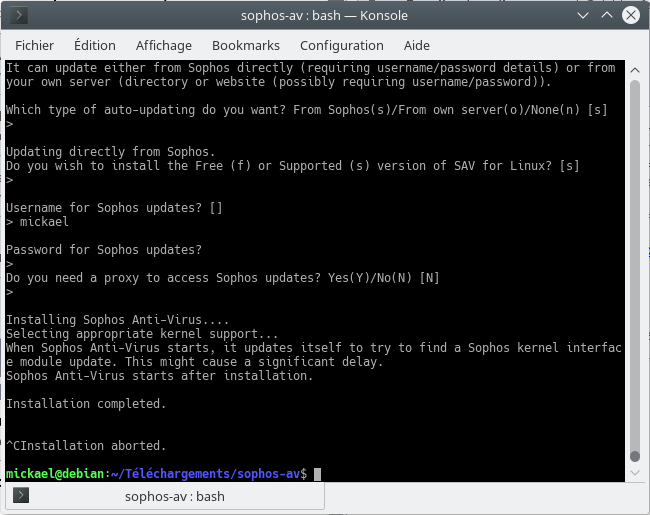Bonjour,
J’ai installé KDE récemment, et j’aimerais faire en sorte qu’il soit bien configuré, pour bien démarrer.
Voilà ce que je voudrais:
- une bonne résolution d’écran
- du matériel bien installé
- connaître quelques interfaces graphiques bien pratiques
- installer un bon antivirus
J’aimerais aussi savoir comment retirer des éléments du “Panel”.
J’ai cliqué deux fois sur “Add to Panel”, et il semble qu’il n’y a pas d’option pour retirer les éléments du Panel.
Merci.
xrandr me renvoie:
xrandr: Failed to get size of gamma for output default
Screen 0: minimum 640 x 480, current 1280 x 1024, maximum 1280 x 1024
default connected primary 1280x1024+0+0 0mm x 0mm
1280x1024 0.00*
1024x768 0.00
800x600 0.00
640x480 0.00
Ma résolution actuelle est 12801024.
Sur windows, j’avais une résolution plus grande 1600 je ne sais plus combien.
Mon écran fait 22 pouces (ou plutôt 21,5 pouces).
J’ai essayé d’installer sophos, mais je suis tombé sur une page qui me demande tout un tas d’informations personnelles:
https://secure2.sophos.com/fr-fr/legal/export-compliance.aspx
https://image.ibb.co/hQSk38/sophos.jpg
Merci.