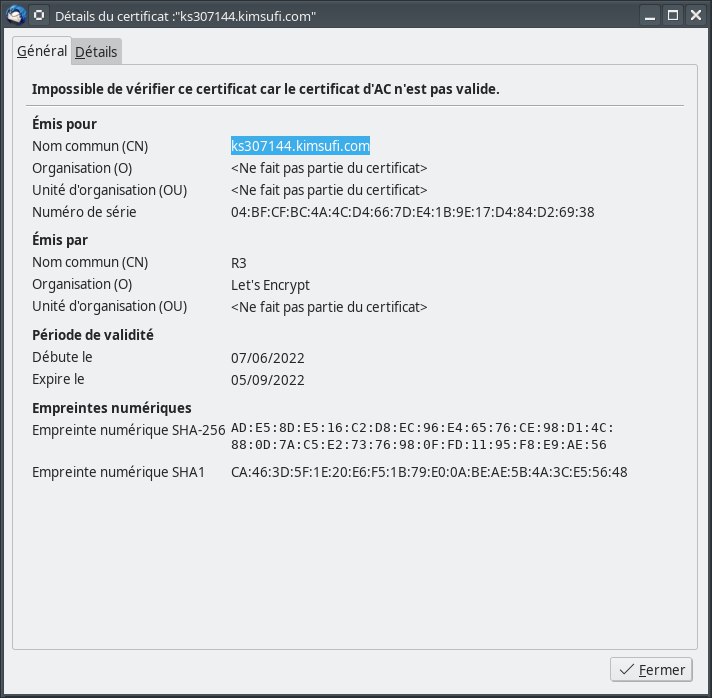Liste des certificats inclus:
> egrep -R "ssl_cert|ssl_key|ssl_protocols|ssl_cipher_list" /etc/dovecot | egrep -v "#"
/etc/dovecot/dovecot.conf:ssl_cert = </etc/postfix/smtpd.cert
/etc/dovecot/dovecot.conf:ssl_key = </etc/postfix/smtpd.key
/etc/dovecot/conf.d/10-ssl.conf:ssl_cert = </etc/letsencrypt/live/webologix.com/privkey.pem
/etc/dovecot/conf.d/10-ssl.conf:ssl_key = </etc/letsencrypt/live/webologix.com/fullchain.pem
> ll /etc/postfix/smtpd.cert
lrwxrwxrwx 1 root root 49 31 déc. 10:48 /etc/postfix/smtpd.cert -> /etc/letsencrypt/live/webologix.com/fullchain.pem
> openssl x509 -text < /etc/letsencrypt/live/webologix.com/fullchain.pem|grep DNS
DNS:mail.webologix.com, DNS:webologix.com, DNS:www.webologix.com
Connexion depuis un client:
~$ openssl s_client -connect mail.webologix.com:imaps
CONNECTED(00000003)
depth=2 C = US, O = Internet Security Research Group, CN = ISRG Root X1
verify return:1
depth=1 C = US, O = Let's Encrypt, CN = R3
verify return:1
depth=0 CN = webologix.com
verify return:1
---
Certificate chain
0 s:CN = webologix.com
i:C = US, O = Let's Encrypt, CN = R3
1 s:C = US, O = Let's Encrypt, CN = R3
i:C = US, O = Internet Security Research Group, CN = ISRG Root X1
2 s:C = US, O = Internet Security Research Group, CN = ISRG Root X1
i:O = Digital Signature Trust Co., CN = DST Root CA X3
---
Server certificate
-----BEGIN CERTIFICATE-----
MIIFRTCCBC2gAwIBAgISAzs9WstD6t6vdt2eDXGN76anMA0GCSqGSIb3DQEBCwUA
MDIxCzAJBgNVBAYTAlVTMRYwFAYDVQQKEw1MZXQncyBFbmNyeXB0MQswCQYDVQQD
EwJSMzAeFw0yMjA0MzAyMTEwMDdaFw0yMjA3MjkyMTEwMDZaMBgxFjAUBgNVBAMT
DXdlYm9sb2dpeC5jb20wggEiMA0GCSqGSIb3DQEBAQUAA4IBDwAwggEKAoIBAQDY
/DV6QAMmGLAABKrpGIjh4pEHpockv+A3VKpknFebFQe8a15WdsPbybZAOGdRkibm
6bCskkZS6+frjujI52F7ld33i+9gAYKtoc3u059EUT8o64izlF7r9i9sb+l0Oo1R
f2IVV8sFPV8ijAl0nYnCjm42Px4uDLthhLKW3TAQ0UOfnsB2abSaLDFN8fSd9HyI
D3GrI3VpRCvjPjBZtSBj2tts+BJWHuoDy7Q7rlN34rajokuLBueAu77yK0KblJKY
fRggAl8WW1S26UGKkdFE/YIf+zFATeSU8ROzvfFSf/kpTh+5BFvVTc0dndPautmN
11ZcVuhJJVulPcourwm7AgMBAAGjggJtMIICaTAOBgNVHQ8BAf8EBAMCBaAwHQYD
VR0lBBYwFAYIKwYBBQUHAwEGCCsGAQUFBwMCMAwGA1UdEwEB/wQCMAAwHQYDVR0O
BBYEFNWQrxOu00SIxxlb0gVw1Nci3hTUMB8GA1UdIwQYMBaAFBQusxe3WFbLrlAJ
QOYfr52LFMLGMFUGCCsGAQUFBwEBBEkwRzAhBggrBgEFBQcwAYYVaHR0cDovL3Iz
Lm8ubGVuY3Iub3JnMCIGCCsGAQUFBzAChhZodHRwOi8vcjMuaS5sZW5jci5vcmcv
MD8GA1UdEQQ4MDaCEm1haWwud2Vib2xvZ2l4LmNvbYINd2Vib2xvZ2l4LmNvbYIR
d3d3LndlYm9sb2dpeC5jb20wTAYDVR0gBEUwQzAIBgZngQwBAgEwNwYLKwYBBAGC
3xMBAQEwKDAmBggrBgEFBQcCARYaaHR0cDovL2Nwcy5sZXRzZW5jcnlwdC5vcmcw
ggECBgorBgEEAdZ5AgQCBIHzBIHwAO4AdQDfpV6raIJPH2yt7rhfTj5a6s2iEqRq
Xo47EsAgRFwqcwAAAYB8hiP9AAAEAwBGMEQCIEpL0TBl6mlQeBYvNoFVPK1wMTsG
/TX9Guv+9lqR9EhaAiAozfpGB7wzYK8jo+6AxTkUZqNwEWwHr+ljtPXukU5GeAB1
AEalVet1+pEgMLWiiWn0830RLEF0vv1JuIWr8vxw/m1HAAABgHyGJCUAAAQDAEYw
RAIgQu/P8ZjjyaR6yIl9jSWv57BL/pT5rEq3OFffGKo6LMgCIEfxVGBpVr60SJ2u
59CnMHMUFg1l5FSB1u0sa0GcqBYeMA0GCSqGSIb3DQEBCwUAA4IBAQBtIuKfei10
UOzDCL9tjlSEaXmZsFKaS2pJemg2A44niq2jj+dBfKk07Zt/uHq/X8LdgedOOqjT
PjjvGA1iP+YIo3llP7dsSmblE6Xxf5iETU42ljfD3xcgdJmSyWcP0vfJ1/3TfGtx
3WBBOtwIwNRi+plZY+nmdfLyhN04LgfqkRQYhD4jwHbJxvBAcb8qy0ryIIOBK/8d
NOtXTuU/IXZ7mp+mNL5bE2Fq6mDf3mCtDRRz20rtEF5q8KVGdfeG8xur2ZFfReZc
Zh2cOyip5yfIyKxhZP5nL50hYmA9N0Il8AMRM1RLzXIee+3NA9okR8qxzPY6flls
V09Ew4zlY+Uo
-----END CERTIFICATE-----
subject=CN = webologix.com
issuer=C = US, O = Let's Encrypt, CN = R3
---
No client certificate CA names sent
Peer signing digest: SHA256
Peer signature type: RSA-PSS
Server Temp Key: X25519, 253 bits
---
SSL handshake has read 4609 bytes and written 390 bytes
Verification: OK
---
New, TLSv1.3, Cipher is TLS_AES_256_GCM_SHA384
Server public key is 2048 bit
Secure Renegotiation IS NOT supported
Compression: NONE
Expansion: NONE
No ALPN negotiated
Early data was not sent
Verify return code: 0 (ok)
---
---
Post-Handshake New Session Ticket arrived:
SSL-Session:
Protocol : TLSv1.3
Cipher : TLS_AES_256_GCM_SHA384
Session-ID: 2B659AA105471E4221ACAD50C5542F5C010A9DF54C020BA6DF80BF9943F9033A
Session-ID-ctx:
Resumption PSK: A20F3E1EF94D5364ADD351C606213748B213ED9261912F8D10F9D66DCDE680ED221F3F22490CCE5039035116274AE188
PSK identity: None
PSK identity hint: None
SRP username: None
TLS session ticket lifetime hint: 7200 (seconds)
TLS session ticket:
0000 - cf bc e0 d2 8b 59 2a eb-7b 3a b8 b6 fd 17 56 fc .....Y*.{:....V.
0010 - 60 dd 2a 82 b9 1f 2f b8-ea 1c c0 b4 55 df 50 c4 `.*.../.....U.P.
0020 - 1d 05 92 f9 7b ed 87 1e-a0 58 11 34 79 47 80 1d ....{....X.4yG..
0030 - 23 3f 1f 45 80 a4 84 c4-d4 b0 61 12 9c 65 00 42 #?.E......a..e.B
0040 - 0c 59 77 a8 44 01 db df-02 84 23 bb 1a 93 a6 9b .Yw.D.....#.....
0050 - a0 e9 5c 39 a8 55 df e0-ba 31 16 a7 0e 03 ff a3 ..\9.U...1......
0060 - b7 8e be 46 21 18 ec e8-24 3b 15 15 04 d8 01 0d ...F!...$;......
0070 - 96 30 bd d9 4a 94 b9 c3-b1 94 07 6e 63 c8 d5 48 .0..J......nc..H
0080 - f7 d0 3c e3 0d fc 05 20-11 5b 88 4a ca 53 27 e5 ..<.... .[.J.S'.
0090 - 2b 66 4b dc 7a ce 28 9a-47 4f b1 5b 88 0d 5d dd +fK.z.(.GO.[..].
00a0 - 6c 84 3c e2 fe 27 3c 94-bf 99 02 31 5b 12 95 12 l.<..'<....1[...
00b0 - 23 6f 71 67 95 c2 67 15-70 14 b9 fe 69 35 02 e3 #oqg..g.p...i5..
00c0 - cc 4d 57 22 17 c9 4d 8b-b7 ac d4 85 bb 9d 1c 5f .MW"..M........_
00d0 - 5a b4 9a 02 7c 39 e5 fd-62 3f ed ca f4 3d 3b 44 Z...|9..b?...=;D
Start Time: 1656149927
Timeout : 7200 (sec)
Verify return code: 0 (ok)
Extended master secret: no
Max Early Data: 0
---
read R BLOCK
---
Post-Handshake New Session Ticket arrived:
SSL-Session:
Protocol : TLSv1.3
Cipher : TLS_AES_256_GCM_SHA384
Session-ID: A69D0C838C7D5DBA71082C807E284F8A21CF89037ADFF23CE8202CC14D0BDB30
Session-ID-ctx:
Resumption PSK: 9DDBF6044BE9BB70FB8A7E6434B0BD04216AAA6E32DADE0B7F55DC98DC84B87378FB9CE5A4670004B9518E41ABAB4796
PSK identity: None
PSK identity hint: None
SRP username: None
TLS session ticket lifetime hint: 7200 (seconds)
TLS session ticket:
0000 - cf bc e0 d2 8b 59 2a eb-7b 3a b8 b6 fd 17 56 fc .....Y*.{:....V.
0010 - 07 f5 64 f0 a5 f4 6e 6b-aa 0e f4 9e 97 62 78 79 ..d...nk.....bxy
0020 - 7c fb bc 22 6a 71 06 43-f1 d2 58 7a ab 48 59 90 |.."jq.C..Xz.HY.
0030 - 79 b9 75 07 b9 63 6a 9e-c1 04 16 a4 e3 f8 22 dc y.u..cj.......".
0040 - 39 c7 e5 67 6e d6 a4 12-e2 26 75 2a 2a 78 56 69 9..gn....&u**xVi
0050 - f0 dc 4f c7 4c a0 61 d7-ec f3 c9 11 87 d7 a2 37 ..O.L.a........7
0060 - 72 86 a6 23 e2 a7 a6 24-2f d1 18 4e 80 80 7b 6f r..#...$/..N..{o
0070 - a5 60 33 06 82 db b5 5f-16 ef 11 9b f0 45 8c 17 .`3...._.....E..
0080 - 74 4e 80 fd dc 0d b7 04-53 bb 02 da ec 65 1b 49 tN......S....e.I
0090 - c5 ae 9a 5b 42 c3 88 1b-a5 aa 7e cb 04 bb 34 20 ...[B.....~...4
00a0 - 06 1c c2 be b9 40 51 a5-04 23 de 7e c5 42 82 ec .....@Q..#.~.B..
00b0 - 81 23 6b 8b ff 15 ea d7-d5 01 bf d9 df b2 41 53 .#k...........AS
00c0 - 04 da 03 0a 1c c4 30 fd-7c b5 14 0e 68 8f 70 14 ......0.|...h.p.
00d0 - 95 29 0f 6c 2c ba 44 b9-f6 12 b5 f2 f5 41 90 cf .).l,.D......A..
Start Time: 1656149927
Timeout : 7200 (sec)
Verify return code: 0 (ok)
Extended master secret: no
Max Early Data: 0
---
read R BLOCK
* OK [CAPABILITY IMAP4rev1 SASL-IR LOGIN-REFERRALS ID ENABLE IDLE LITERAL+ AUTH=PLAIN AUTH=LOGIN] Dovecot (Debian) ready.