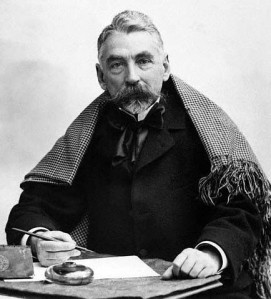Bon, comme disait Napoléon, ça se corse !
Après avoir facilement désinstaller
cd /home/intervenant0/Bureau/Pilotes-imprimantes/hplip-3.15.2
make uninstall
J’ai tenté d’installer.
[code]
root@mon-ordi:/home/intervenant0/Bureau/Pilotes-imprimantes/hplip-3.15.2# aptitude install hplip hplip-data hplip-gui printer-driver-postscript-hp
Les NOUVEAUX paquets suivants vont être installés :
hplip hplip-data hplip-gui printer-driver-postscript-hp
0 paquets mis à jour, 4 nouvellement installés, 0 à enlever et 0 non mis à jour.
Il est nécessaire de télécharger 895 ko/8 008 ko d’archives. Après dépaquetage, 11,5 Mo seront utilisés.
Prendre : 1 http://ftp.fr.debian.org/debian/ wheezy/main printer-driver-postscript-hp all 3.12.6-3.1+deb7u1 [895 kB]
895 ko téléchargés en 0s (1 249 ko/s)
Récupération des rapports de bogue… Fait
Analyse des informations Trouvé/Corrigé… Fait
Bogues de gravité grave sur hplip (-> 3.12.6-3.1+deb7u1) <marqué comme corrigé dans une version donnée>
#723716 - hplip: CVE-2013-4325 (Corrigé : hplip/3.13.11-1 hplip/3.13.9-1)
Résumé :
hplip(1 bogue)
Êtes-vous certain de vouloir installer/mettre à jour les paquets ci-dessus ? [Y/n/?/…] Y
********** on_hold IS DEPRECATED. USE p INSTEAD to use pin **********
Le paquet suivant sera figé ou en attente :
hplip
Confirmez-vous l’action précédente ? [Y/n] Y
hplip gardé : APT devra être relancé pour activer cette option.
Êtes-vous certain de vouloir installer/mettre à jour les paquets ci-dessus ? [N/?/…] N
****** Sortie sur erreur pour interrompre l’installation. ******
E: Le sous-processus /usr/sbin/apt-listbugs apt || exit 10 a renvoyé un code d’erreur (10)
E: Failure running script /usr/sbin/apt-listbugs apt || exit 10
Échec de l’installation d’un paquet. Tentative de réparation :[/code]
J’avais oublié que j’avais figé hplip !
[code]
root@mon-ordi:/home/intervenant0/Bureau/Pilotes-imprimantes/hplip-3.15.2# dpkg --get-selections | grep hold
hplip hold
root@mon-ordi:/home/intervenant0/Bureau/Pilotes-imprimantes/hplip-3.15.2# aptitude unhold hplip
Aucun paquet ne va être installé, mis à jour ou enlevé.
0 paquets mis à jour, 0 nouvellement installés, 0 à enlever et 0 non mis à jour.
Il est nécessaire de télécharger 0 o d’archives. Après dépaquetage, 0 o seront utilisés.
root@mon-ordi:/home/intervenant0/Bureau/Pilotes-imprimantes/hplip-3.15.2# dpkg --get-selections | grep hold
hplip hold[/code]
Coriace le figeage !
root@mon-ordi:/home/intervenant0/Bureau/Pilotes-imprimantes/hplip-3.15.2# apt-cache policy hplip
hplip:
Installé : (aucun)
Candidat : 3.12.6-3.1+deb7u1
Table de version :
3.12.6-3.1+deb7u1 0
500 http://ftp.fr.debian.org/debian/ wheezy/main powerpc Packages
500 http://security.debian.org/ wheezy/updates/main powerpc Packages
100 /var/lib/dpkg/status
root@mon-ordi:/home/intervenant0/Bureau/Pilotes-imprimantes/hplip-3.15.2# apt-get --ignore-hold install hplip hplip-data hplip-gui printer-driver-postscript-hp
Lecture des listes de paquets... Fait
Construction de l'arbre des dépendances
Lecture des informations d'état... Fait
Les NOUVEAUX paquets suivants seront installés :
hplip hplip-data hplip-gui printer-driver-postscript-hp
Les paquets retenus suivants seront changés :
hplip
0 mis à jour, 4 nouvellement installés, 0 à enlever et 0 non mis à jour.
Il est nécessaire de prendre 0 o/8 008 ko dans les archives.
Après cette opération, 11,5 Mo d'espace disque supplémentaires seront utilisés.
Souhaitez-vous continuer [O/n] ? O
Récupération des rapports de bogue… Fait
Analyse des informations Trouvé/Corrigé… Fait
Bogues de gravité grave sur hplip (-> 3.12.6-3.1+deb7u1) <marqué comme corrigé dans une version donnée>
#723716 - hplip: CVE-2013-4325 (Corrigé : hplip/3.13.9-1 hplip/3.13.11-1)
Résumé :
hplip(1 bogue)
Êtes-vous certain de vouloir installer/mettre à jour les paquets ci-dessus ? [Y/n/?/...] Y
Sélection du paquet hplip-data précédemment désélectionné.
(Lecture de la base de données... 295172 fichiers et répertoires déjà installés.)
Dépaquetage de hplip-data (à partir de .../hplip-data_3.12.6-3.1+deb7u1_all.deb) ...
Dépaquetage de hplip (à partir de .../hplip_3.12.6-3.1+deb7u1_powerpc.deb) ...
Sélection du paquet hplip-gui précédemment désélectionné.
Dépaquetage de hplip-gui (à partir de .../hplip-gui_3.12.6-3.1+deb7u1_all.deb) ...
Sélection du paquet printer-driver-postscript-hp précédemment désélectionné.
Dépaquetage de printer-driver-postscript-hp (à partir de .../printer-driver-postscript-hp_3.12.6-3.1+deb7u1_all.deb) ...
Traitement des actions différées (« triggers ») pour « man-db »...
Traitement des actions différées (« triggers ») pour « desktop-file-utils »...
Traitement des actions différées (« triggers ») pour « gnome-menus »...
Traitement des actions différées (« triggers ») pour « menu »...
Traitement des actions différées (« triggers ») pour « cups »...
[ ok ] Starting Common Unix Printing System: cupsd.
Paramétrage de hplip-data (3.12.6-3.1+deb7u1) ...
Paramétrage de hplip (3.12.6-3.1+deb7u1) ...
Creating/updating hplip user account...
Can't open /etc/hp/hplip.conf: Aucun fichier ou dossier de ce type.
Can't open /etc/hp/hplip.conf: Aucun fichier ou dossier de ce type.
Paramétrage de hplip-gui (3.12.6-3.1+deb7u1) ...
Paramétrage de printer-driver-postscript-hp (3.12.6-3.1+deb7u1) ...
Traitement des actions différées (« triggers ») pour « menu »...
Un coup de --ignore-hold, normalement cela devrait marcher, mais non ! Et puis Can’t open /etc/hp/hplip.conf: Aucun fichier ou dossier de ce type. Ce n’est pas normal.
root@mon-ordi:/home/intervenant0# dpkg --get-selections | grep hold
hplip hold
Toujours figé !
Je lis ceci :
https://www.debian.org/doc/manuals/debian-faq/ch-pkg_basics.fr.html
Exécution :
[code]root@mon-ordi:/home/intervenant0# dpkg --get-selections * > selections.txt
root@mon-ordi:/home/intervenant0# gksudo gedit selections.txt
(gedit:12545): EggSMClient-WARNING **: Failed to connect to the session manager: None of the authentication protocols specified are supported[/code]
Je modifie hold en install en face de hplip avec gedit, puis je retourne à la console.
root@mon-ordi:/home/intervenant0# dpkg --set-selections < selections.txt
root@mon-ordi:/home/intervenant0# dpkg --get-selections | grep hold
hplip n’est plus figé.
J’essaye d’imprimer :
J’ai le message : [mono]File “/usr/lib/cups/filter/hpcups” not available: No such file or directory[/mono]
je tente [mono]cupsenable -U intervenant0
cupsenable -U root[/mono]
rien !
Je tente un hp-check :
[code]root@mon-ordi:/home/intervenant0# hp-check
HP Linux Imaging and Printing System (ver. 0.0.0)
Dependency/Version Check Utility ver. 15
Copyright © 2001-14 Hewlett-Packard Development Company, LP
This software comes with ABSOLUTELY NO WARRANTY.
This is free software, and you are welcome to distribute it
under certain conditions. See COPYING file for more details.
Note: hp-check can be run in three modes:
- Compile-time check mode (-c or --compile): Use this mode before compiling the
HPLIP supplied tarball (.tar.gz or .run) to determine if the proper dependencies
are installed to successfully compile HPLIP.
- Run-time check mode (-r or --run): Use this mode to determine if a distro
supplied package (.deb, .rpm, etc) or an already built HPLIP supplied tarball
has the proper dependencies installed to successfully run.
- Both compile- and run-time check mode (-b or --both) (Default): This mode
will check both of the above cases (both compile- and run-time dependencies).
Check types:
a. EXTERNALDEP - External Dependencies
b. GENERALDEP - General Dependencies (required both at compile and run time)
c. COMPILEDEP - Compile time Dependencies
d. [All are run-time checks]
PYEXT SCANCONF QUEUES PERMISSION
Status Types:
OK
MISSING - Missing Dependency or Permission or Plug-in
INCOMPAT - Incompatible dependency-version or Plugin-version
Saving output in log file: /home/intervenant0/hp-check.log
Initializing. Please wait…
Traceback (most recent call last):
File “/usr/bin/hp-check”, line 476, in
core.init()
File “/usr/share/hplip/installer/core_install.py”, line 417, in init
self.distro_name = self.distros_index[self.distro]
KeyError: 0[/code]
Je passe en utilisateur ordinaire :
root@mon-ordi:/home/intervenant0# su intervenant0
intervenant0@mon-ordi:~$ hp-check
Traceback (most recent call last):
File "/usr/bin/hp-check", line 40, in <module>
from installer.core_install import *
File "/usr/share/hplip/installer/core_install.py", line 97, in <module>
pexpect.EOF, # 0
AttributeError: 'module' object has no attribute 'EOF'
intervenant0@mon-ordi:~$ man hp-check
Je regarde les fichiers d’erreurs de /var/log/cups
error_log :
W [21/Apr/2015:07:56:35 +0200] failed to CreateProfile: org.freedesktop.ColorManager.AlreadyExists:profile id 'Officejet_J4500-Gray..' already exists
W [21/Apr/2015:07:56:35 +0200] failed to CreateProfile: org.freedesktop.ColorManager.AlreadyExists:profile id 'Officejet_J4500-RGB..' already exists
W [21/Apr/2015:07:56:35 +0200] failed to CreateDevice: org.freedesktop.ColorManager.AlreadyExists:device id 'cups-Officejet_J4500' already exists
W [21/Apr/2015:07:56:36 +0200] failed to CreateProfile: org.freedesktop.ColorManager.AlreadyExists:profile id 'Officejet_J4500_fax-Gray..' already exists
W [21/Apr/2015:07:56:36 +0200] failed to CreateProfile: org.freedesktop.ColorManager.AlreadyExists:profile id 'Officejet_J4500_fax-RGB..' already exists
W [21/Apr/2015:07:56:36 +0200] failed to CreateDevice: org.freedesktop.ColorManager.AlreadyExists:device id 'cups-Officejet_J4500_fax' already exists
W [21/Apr/2015:07:56:36 +0200] failed to CreateProfile: org.freedesktop.ColorManager.AlreadyExists:profile id 'PDF-Gray..' already exists
W [21/Apr/2015:07:56:36 +0200] failed to CreateProfile: org.freedesktop.ColorManager.AlreadyExists:profile id 'PDF-RGB..' already exists
W [21/Apr/2015:07:56:36 +0200] failed to CreateDevice: org.freedesktop.ColorManager.AlreadyExists:device id 'cups-PDF' already exists
E [21/Apr/2015:13:44:57 +0200] Avahi client failed, closing client to allow a clean restart
E [21/Apr/2015:19:07:12 +0200] [cups-deviced] PID 7886 (hp) stopped with status 127!
E [21/Apr/2015:19:07:12 +0200] [CGI] Error setting home directory: /etc/hp/hplip.conf not found
E [21/Apr/2015:19:07:12 +0200] [cups-deviced] PID 7882 (hpfax) stopped with status 1!
E [21/Apr/2015:19:07:32 +0200] Officejet_J4500: File "/usr/lib/cups/filter/hpcups" not available: No such file or directory
E [21/Apr/2015:19:07:32 +0200] [Job 224] Unable to start filter "hpcups" - Success.
E [21/Apr/2015:19:07:32 +0200] [Job 224] Stopping job because the scheduler could not execute a filter.
E [21/Apr/2015:19:14:54 +0200] Officejet_J4500: File "/usr/lib/cups/filter/hpcups" not available: No such file or directory
E [21/Apr/2015:19:14:54 +0200] [Job 225] Unable to start filter "hpcups" - Success.
E [21/Apr/2015:19:14:54 +0200] [Job 225] Stopping job because the scheduler could not execute a filter.
E [21/Apr/2015:19:19:55 +0200] [Job 225] Stopping unresponsive job!
E [21/Apr/2015:19:29:25 +0200] Returning IPP client-error-not-authorized for Print-Job (ipp://localhost:631/printers/Officejet_J4500) from localhost
E [21/Apr/2015:19:29:25 +0200] Returning IPP client-error-not-authorized for Print-Job (ipp://localhost:631/printers/Officejet_J4500) from localhost
E [21/Apr/2015:19:29:28 +0200] Returning IPP client-error-not-authorized for Print-Job (ipp://localhost:631/printers/Officejet_J4500) from localhost
J’ai gardé les fichiers de configuration établis avec le pilote HP, mais comme j’ai des erreurs qui concernent ces fichiers, je purgerai les fichiers de configuration, puis je désinstallerai et je réinstallerai après-demain. Il faudra que je réfléchisse aussi à :
root@mon-ordi:/var/log/cups# hp-setup
Traceback (most recent call last):
File "/usr/bin/hp-setup", line 45, in <module>
from base import device, utils, tui, models, module
File "/usr/share/hplip/base/device.py", line 39, in <module>
import status
File "/usr/share/hplip/base/status.py", line 59, in <module>
import hpmudext
ImportError: libhpmud.so.0: cannot open shared object file: No such file or directory
root@mon-ordi:/var/log/cups#