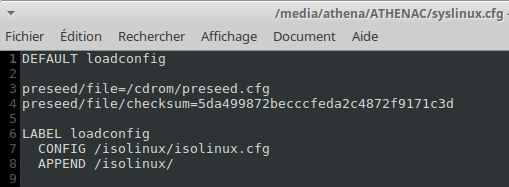# General configuration
d-i auto-install/enable boolean true
d-i debconf/priority string critical
d-i pkgsel/update-policy select none
# Localization
d-i debconf/language string fr
d-i debian -installer/country string FR
d-i debian -installer/language string fr
d-i debian -installer/locale select fr FR.UTF -8
d-i console -setup/ask detect boolean false
d-i keyboard -configuration/modelcode string pc105
d-i keyboard -configuration/layoutcode string fr
d-i keyboard -configuration/variantcode string latin9
# Mais on doit quand même configurer le nom de machine
d-i netcfg/get_hostname string dataself-nano
# Ainsi que le domaine
d-i netcfg/get_domain string athenacomputers.fr
# Ici, on définit le nom local de la machine
d-i netcfg/hostname string dataself-nano
### Mirror settings
# Do not configure mirror repository
#d-i apt-setup/no_mirror boolean true
d-i mirror/country string manual
d-i mirror/http/hostname string [censure]
d-i mirror/http/directory string /debian
d-i mirror/http/proxy string
### Configuration des comptes
# On indique le mot de passe root, sous forme d'un hash MD5 (echo "mypassword" | mkpasswd -s -H MD5)
d-i passwd/root-password-crypted password [censure]
### Gestion de l'horloge
# L'horloge matérielle fonctionne sur la zone UTC
d-i clock-setup/utc boolean true
# La zone utilisée par l'OS sera celle de Paris
d-i time/zone string Europe/Paris
# On ne souhaite pas créer d'autres utilisateurs
d-i passwd/make-user boolean false
# Suggest LVM by default.
#d-i partman-auto/init_automatically_partition string some_device_lvm
#d-i partman-auto/init_automatically_partition seen false
### Regular, primary partitions
d-i partman-auto/disk string /dev/sda
d-i partman-auto/method string regular
d-i partman-auto/expert_recipe string \
boot-root-swap :: \
512 512 512 ext3 \
$primary{ } $bootable{ } \
method{ format } format{ } \
use_filesystem{ } filesystem{ ext3 } \
mountpoint{ /boot } . \
1000 20000 50000 ext4 \
$primary{ } \
method{ format } format{ } \
use_filesystem{ } filesystem{ ext4 } \
mountpoint{ / } . \
1000 20000 -1 ext4 \
$primary{ } \
method{ format } format{ } \
use_filesystem{ } filesystem{ ext4 } \
mountpoint{ /mnt/DISQUE1 } . \
16384 16384 16384 linux-swap \
$primary{ } \
method{ swap } format{ } .
d-i partman-partitioning/confirm_write_new_label boolean true
d-i partman/choose_partition select finish
d-i partman/confirm boolean true
d-i partman/confirm_nooverwrite boolean true
# Install the Ubuntu Server seed.
tasksel tasksel/force-tasks string server
# Only install basic language packs. Let tasksel ask about tasks.
d-i pkgsel/language-pack-patterns string
# No language support packages.
d-i pkgsel/install-language-support boolean false
# Only ask the UTC question if there are other operating systems installed.
#d-i clock-setup/utc-auto boolean true
#d-i time/zone string Europe/Berlin
# Verbose output and no boot splash screen.
d-i debian-installer/quiet boolean false
d-i debian-installer/splash boolean false
# Install the debconf oem-config frontend (if in OEM mode).
d-i oem-config-udeb/frontend string debconf
# Wait for two seconds in grub
d-i grub-installer/timeout string 2
# Add the network and tasks oem-config steps by default.
### Configuration d'apt
# On indique qu'on ne souhaite pas utiliser de mirroir
d-i apt-setup/use_mirror boolean false
d-i apt-setup/no_mirror boolean true
# On active les services security et updates
d-i apt-setup/services-select multiselect security, updates
d-i apt-setup/security_host string [censure]
# Notez qu'on ne peut pas modifier la chaîne pour updates.
# Ensuite, on indique quel est notre dépôt local (le premier qui démarre à 0)
d-i apt-setup/local0/repository string \
http://fr.archive.ubuntu.com/ubuntu/ xenial main restricted
# On peut même y mettre un commentaire qui sera injecté dans le fichier sources.list
d-i apt-setup/local0/comment string Serveur principal
# Pas d'envoi de rapport vers popcon
#DEBIAN#popularity-contest popularity-contest/participate boolean false
oem-config oem-config/steps multiselect language, timezone, keyboard, user, network, tasks
### Fin de l'installation
# Désactivation du message indiquant que l'installation est terminée.
d-i finish-install/reboot_in_progress note
# Pas d'éjection du média d'installation (bien pour faire des tests sur une VM)
d-i cdrom-detect/eject boolean true
# Une fois l'installation terminée, on éteint la machine
d-i debian-installer/exit/poweroff boolean true