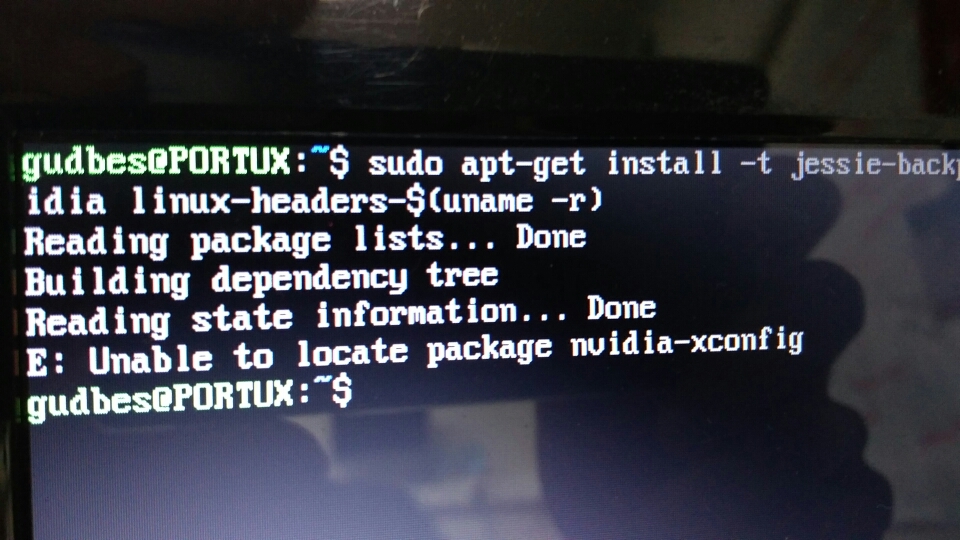En effet j’ai rien compris 
J’ai trouvé mon erreur pour ce soucis : J’avais remplacé la ligne :
deb http://ftp.fr.debian.org/debian/ jessie main contrib non-free
par :
deb http://ftp.fr.debian.org/debian/ jessie-backports main contrib non-free
au lieu de l’ajouter 
L’installation complète c’est donc déroulé sans problème sauf que je n’ai pas eu la page bleue comme l’indique le tuto.
J’ai redémarré mon poste et lancé un “startx” car toujours pas d’interface graphique et voici le contenu de /var/log/Xorg.0.log
[ 154.117]
X.Org X Server 1.16.4
Release Date: 2014-12-20
[ 154.121] X Protocol Version 11, Revision 0
[ 154.124] Build Operating System: Linux 3.16.0-4-amd64 x86_64 Debian
[ 154.126] Current Operating System: Linux PORTUX 4.9.0-0.bpo.3-amd64 #1 SMP Debian 4.9.25-1~bpo8+1 (2017-05-19) x86_64
[ 154.126] Kernel command line: BOOT_IMAGE=/vmlinuz-4.9.0-0.bpo.3-amd64 root=/dev/mapper/PORTUX–vg-root ro quiet
[ 154.129] Build Date: 11 February 2015 12:32:02AM
[ 154.131] xorg-server 2:1.16.4-1 (http://www.debian.org/support)
[ 154.132] Current version of pixman: 0.32.6
[ 154.135] Before reporting problems, check http://wiki.x.org
to make sure that you have the latest version.
[ 154.135] Markers: (–) probed, () from config file, (==) default setting,
(++) from command line, (!!) notice, (II) informational,
(WW) warning, (EE) error, (NI) not implemented, (??) unknown.
[ 154.141] (==) Log file: “/var/log/Xorg.0.log”, Time: Wed May 31 14:19:11 2017
[ 154.143] (==) Using config file: “/etc/X11/xorg.conf”
[ 154.144] (==) Using system config directory “/usr/share/X11/xorg.conf.d”
[ 154.144] (==) ServerLayout “Layout0”
[ 154.144] () |–>Screen “Screen0” (0)
[ 154.144] () | |–>Monitor “Monitor0”
[ 154.144] () | |–>Device “Device0”
[ 154.144] () |–>Input Device “Keyboard0”
[ 154.144] () |–>Input Device “Mouse0”
[ 154.144] (==) Automatically adding devices
[ 154.144] (==) Automatically enabling devices
[ 154.144] (==) Automatically adding GPU devices
[ 154.144] (WW) The directory “/usr/share/fonts/X11/cyrillic” does not exist.
[ 154.144] Entry deleted from font path.
[ 154.144] (==) FontPath set to:
/usr/share/fonts/X11/misc,
/usr/share/fonts/X11/100dpi/:unscaled,
/usr/share/fonts/X11/75dpi/:unscaled,
/usr/share/fonts/X11/Type1,
/usr/share/fonts/X11/100dpi,
/usr/share/fonts/X11/75dpi,
built-ins
[ 154.145] (==) ModulePath set to “/usr/lib/xorg/modules”
[ 154.145] (WW) Hotplugging is on, devices using drivers ‘kbd’, ‘mouse’ or ‘vmmouse’ will be disabled.
[ 154.145] (WW) Disabling Keyboard0
[ 154.145] (WW) Disabling Mouse0
[ 154.145] (II) Loader magic: 0x55dbb853cd80
[ 154.145] (II) Module ABI versions:
[ 154.145] X.Org ANSI C Emulation: 0.4
[ 154.145] X.Org Video Driver: 18.0
[ 154.145] X.Org XInput driver : 21.0
[ 154.145] X.Org Server Extension : 8.0
[ 154.145] (II) xfree86: Adding drm device (/dev/dri/card0)
[ 154.159] (–) PCI:*(0:0:2:0) 8086:0046:1043:1272 rev 24, Mem @ 0xd3400000/4194304, 0xb0000000/268435456, I/O @ 0x0000e080/8, BIOS @ 0x???/131072
[ 154.159] (II) LoadModule: “glx”
[ 154.159] (II) Loading /usr/lib/xorg/modules/extensions/libglx.so
[ 154.161] (II) Module glx: vendor=“X.Org Foundation”
[ 154.161] compiled for 1.16.4, module version = 1.0.0
[ 154.161] ABI class: X.Org Server Extension, version 8.0
[ 154.161] (==) AIGLX enabled
[ 154.161] (II) LoadModule: “nvidia”
[ 154.162] (WW) Warning, couldn’t open module nvidia
[ 154.162] (II) UnloadModule: “nvidia”
[ 154.162] (II) Unloading nvidia
[ 154.162] (EE) Failed to load module “nvidia” (module does not exist, 0)
[ 154.162] (EE) No drivers available.
[ 154.162] (EE)
Fatal server error:
[ 154.167] (EE) no screens found(EE)
[ 154.170] (EE)
Please consult the The X.Org Foundation support
at http://wiki.x.org
for help.
[ 154.176] (EE) Please also check the log file at “/var/log/Xorg.0.log” for additional information.
[ 154.178] (EE)
De ce que je comprends, il ne trouve pas mon écran … je pense que mon fichier xorg.conf n’est pas bon … mais je n’ose pas faire un nvidia-xconfig.
As tu des conseils pour me guider.
Merci d’avance.