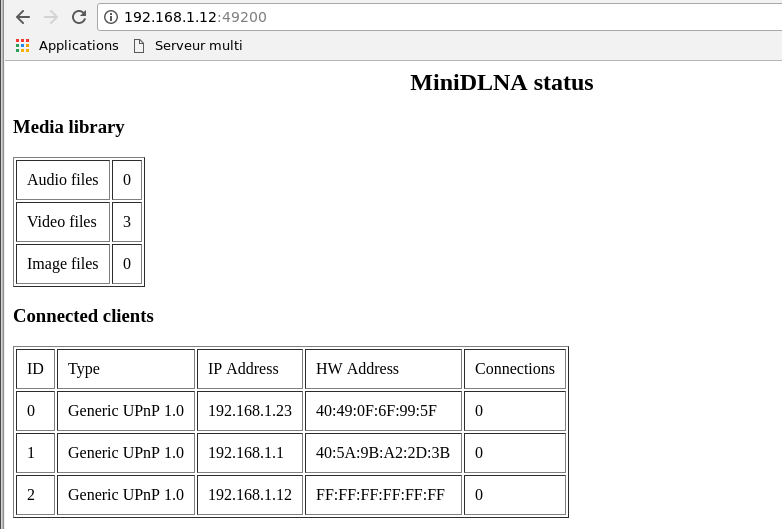Salut tout le monde ! 
J’ai installé un serveur minidlna il y’a 2,3 jours, je vais vous donner le fichier minidlna.conf car j’ai un problème bizzare.
J’ai beau mettre des fichiers vidéos ou en retirer, mon serveur ne se met pas à jour. Il me dit toujours qu’il y’a 3 fichiers (dont 2 illisible car ils ne sont plus dedans) vidéos alors qu’il y’en a 2.
J’ai l’impression qu’il ne veut pas se rafraichir, que je rajoute des vidéos ou en retire, il m’affiche toujours les memes 3 fichiers de dispo 
Mon .conf 
`This is the configuration file for the MiniDLNA daemon, a DLNA/UPnP-AV media
server.
Unless otherwise noted, the commented out options show their default value.
On Debian, you can also refer to the minidlna.conf(5) man page for
documentation about this file.
Specify the user name or uid to run as.
user=minidlna
Path to the directory you want scanned for media files.
This option can be specified more than once if you want multiple directories
scanned.
If you want to restrict a media_dir to a specific content type, you can
prepend the directory name with a letter representing the type (A, P or V),
followed by a comma, as so:
* “A” for audio (eg. media_dir=A,/var/lib/minidlna/music)
* “P” for pictures (eg. media_dir=P,/var/lib/minidlna/pictures)
* “V” for video (eg. media_dir=V,/var/lib/minidlna/videos)
* “PV” for pictures and video (eg. media_dir=PV,/var/lib/minidlna/digital_camera)
media_dir=A,/home/util/Musique
media_dir=V,/home/util/Videos
media_dir=P,/home/util/Images
Set this to merge all media_dir base contents into the root container# Path to the directory that should hold the database and album art cache.
db_dir=/var/cache/minidlna
Path to the directory that should hold the log file.
#log_dir=/home/util/Log
Type and minimum level of importance of messages to be logged.
The types are “artwork”, “database”, “general”, “http”, “inotify”,
“metadata”, “scanner”, “ssdp” and “tivo”.
The levels are “off”, “fatal”, “error”, “warn”, “info” or “debug”.
“off” turns of logging entirely, “fatal” is the highest level of importance
and “debug” the lowest.
The types are comma-separated, followed by an equal sign ("="), followed by a
level that applies to the preceding types. This can be repeated, separating
each of these constructs with a comma.
The default is to log all types of messages at the “warn” level.
#log_level=general,artwork,database,inotify,scanner,metadata,http,ssdp,tivo=warn
Use a different container as the root of the directory tree presented to
clients. The possible values are:
* “.” - standard container
* “B” - “Browse Directory”
* “M” - “Music”
* “P” - “Pictures”
* “V” - “Video”
* Or, you can specify the ObjectID of your desired root container
(eg. 1$F for Music/Playlists)
If you specify “B” and the client device is audio-only then “Music/Folders”
will be used as root.
#root_container=.
Network interface(s) to bind to (e.g. eth0), comma delimited.
This option can be specified more than once.
#network_interface=
Port number for HTTP traffic (descriptions, SOAP, media transfer).
This option is mandatory (or it must be specified on the command-line using
“-p”).
port=49200
URL presented to clients (e.g. http://example.com:80).
Name that the DLNA server presents to clients.
Defaults to “hostname: username”.
friendly_name= ServeurMultimediaAdrien
Serial number the server reports to clients.
Defaults to the MAC address of nework interface.
#serial=
Model name the server reports to clients.
#model_name=Windows Media Connect compatible (MiniDLNA)
Model number the server reports to clients.
Defaults to the version number of minidlna.
#model_number=
Automatic discovery of new files in the media_dir directory.
inotify=yes
List of file names to look for when searching for album art.
Names should be delimited with a forward slash ("/").
This option can be specified more than once.
album_art_names=Cover.jpg/cover.jpg/AlbumArtSmall.jpg/albumartsmall.jpg
album_art_names=AlbumArt.jpg/albumart.jpg/Album.jpg/album.jpg
album_art_names=Folder.jpg/folder.jpg/Thumb.jpg/thumb.jpg
Strictly adhere to DLNA standards.
This allows server-side downscaling of very large JPEG images, which may
decrease JPEG serving performance on (at least) Sony DLNA products.
#strict_dlna=no
Support for streaming .jpg and .mp3 files to a TiVo supporting HMO.
#enable_tivo=no
SSDP notify interval, in seconds.
#notify_interval=895
Path to the MiniSSDPd socket, for MiniSSDPd support.
#minissdpdsocket=/run/minissdpd.sock
Always set SortCriteria to this value, regardless of the SortCriteria
passed by the client
e.g. force_sort_criteria=+upnp:class,+upnp:originalTrackNumber,+dc:title
#force_sort_criteria=
maximum number of simultaneous connections
note: many clients open several simultaneous connections while streaming
set this to yes to allow symlinks that point outside user-defined media_dirs.
#wide_links=no
`
Le contenu de mon fichier vidéos : (2 videos comme vous pouvez le voir)
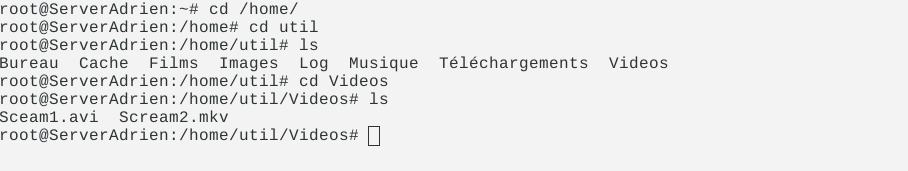
Voila, je ne comprend vraiment pas. 
PS : je précise hier que j’ai ajouté des fichiers à la main dans le répértoire vidéos depuis mon windows, via le serveur samba. Peut etre que c’est ca qui a posé probleme ? Etant donné que plusieurs vidéos n’ont pas été transférés pour une raison que j’ignore.
Bonne journée !

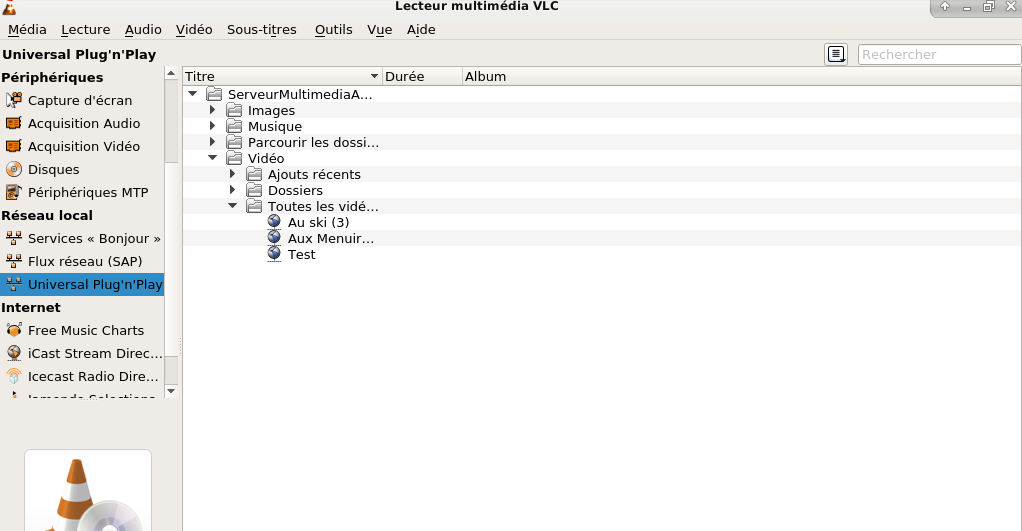 (au ski et ménuire sont des vidéos que j’ai mise hier, puis supprimé juste après, donc illisible)
(au ski et ménuire sont des vidéos que j’ai mise hier, puis supprimé juste après, donc illisible)