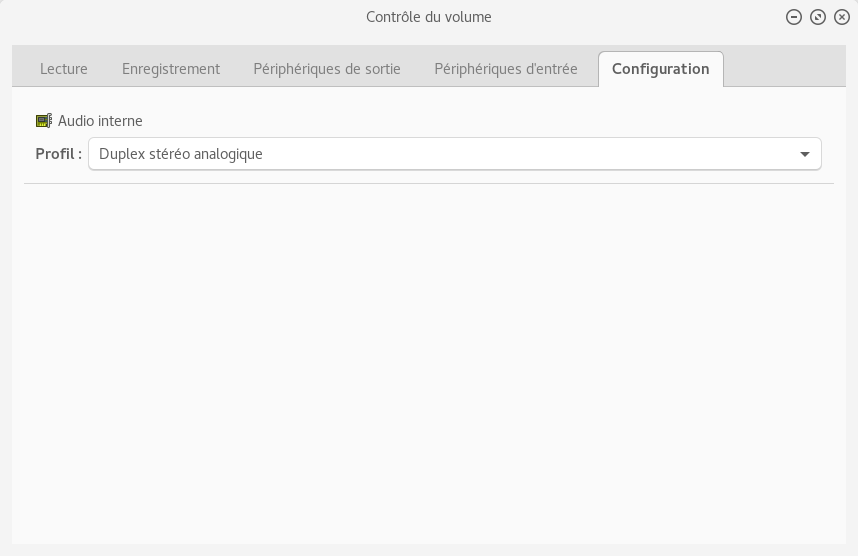surement
/lib/udev/rules.d/90-pulseaudio.rules
# do not edit this file, it will be overwritten on update
# This file is part of PulseAudio.
#
# PulseAudio is free software; you can redistribute it and/or modify
# it under the terms of the GNU Lesser General Public License as
# published by the Free Software Foundation; either version 2.1 of the
# License, or (at your option) any later version.
#
# PulseAudio is distributed in the hope that it will be useful, but
# WITHOUT ANY WARRANTY; without even the implied warranty of
# MERCHANTABILITY or FITNESS FOR A PARTICULAR PURPOSE. See the GNU
# Lesser General Public License for more details.
#
# You should have received a copy of the GNU Lesser General Public License
# along with PulseAudio; if not, see <http://www.gnu.org/licenses/>.
SUBSYSTEM!="sound", GOTO="pulseaudio_end"
ACTION!="change", GOTO="pulseaudio_end"
KERNEL!="card*", GOTO="pulseaudio_end"
SUBSYSTEMS=="usb", GOTO="pulseaudio_check_usb"
SUBSYSTEMS=="platform", DRIVERS=="thinkpad_acpi", ENV{PULSE_IGNORE}="1"
# Force enable speaker and internal mic for some laptops
# This should only be necessary for kernels 3.3, 3.4 and 3.5 (as they are lacking the phantom jack kctls).
# Acer AOA150
ATTRS{subsystem_vendor}=="0x1025", ATTRS{subsystem_device}=="0x015b", ENV{PULSE_PROFILE_SET}="force-speaker-and-int-mic.conf"
# Acer Aspire 4810TZ
ATTRS{subsystem_vendor}=="0x1025", ATTRS{subsystem_device}=="0x022a", ENV{PULSE_PROFILE_SET}="force-speaker-and-int-mic.conf"
# Packard bell dot m/a
ATTRS{subsystem_vendor}=="0x1025", ATTRS{subsystem_device}=="0x028c", ENV{PULSE_PROFILE_SET}="force-speaker-and-int-mic.conf"
# Acer Aspire 1810TZ
ATTRS{subsystem_vendor}=="0x1025", ATTRS{subsystem_device}=="0x029b", ENV{PULSE_PROFILE_SET}="force-speaker-and-int-mic.conf"
# Acer AOD260 and AO532h
ATTRS{subsystem_vendor}=="0x1025", ATTRS{subsystem_device}=="0x0349", ENV{PULSE_PROFILE_SET}="force-speaker-and-int-mic.conf"
# Dell MXC051
ATTRS{subsystem_vendor}=="0x1028", ATTRS{subsystem_device}=="0x01b5", ENV{PULSE_PROFILE_SET}="force-speaker.conf"
# Dell Inspiron 6400 and E1505
ATTRS{subsystem_vendor}=="0x1028", ATTRS{subsystem_device}=="0x01bd", ENV{PULSE_PROFILE_SET}="force-speaker.conf"
# Dell Latitude D620
ATTRS{subsystem_vendor}=="0x1028", ATTRS{subsystem_device}=="0x01c2", ENV{PULSE_PROFILE_SET}="force-speaker-and-int-mic.conf"
# Dell Latitude D820
ATTRS{subsystem_vendor}=="0x1028", ATTRS{subsystem_device}=="0x01cc", ENV{PULSE_PROFILE_SET}="force-speaker-and-int-mic.conf"
# Dell Latitude D520
ATTRS{subsystem_vendor}=="0x1028", ATTRS{subsystem_device}=="0x01d4", ENV{PULSE_PROFILE_SET}="force-speaker-and-int-mic.conf"
# Dell Latitude D420
ATTRS{subsystem_vendor}=="0x1028", ATTRS{subsystem_device}=="0x01d6", ENV{PULSE_PROFILE_SET}="force-speaker-and-int-mic.conf"
# Dell Inspiron 1525
ATTRS{subsystem_vendor}=="0x1028", ATTRS{subsystem_device}=="0x022f", ENV{PULSE_PROFILE_SET}="force-speaker-and-int-mic.conf"
# Dell Inspiron 1011
ATTRS{subsystem_vendor}=="0x1028", ATTRS{subsystem_device}=="0x02f4", ENV{PULSE_PROFILE_SET}="force-speaker-and-int-mic.conf"
# Dell XPS 14 (L401X)
ATTRS{subsystem_vendor}=="0x1028", ATTRS{subsystem_device}=="0x0468", ENV{PULSE_PROFILE_SET}="force-speaker-and-int-mic.conf"
# Dell XPS 15 (L501X)
ATTRS{subsystem_vendor}=="0x1028", ATTRS{subsystem_device}=="0x046e", ENV{PULSE_PROFILE_SET}="force-speaker-and-int-mic.conf"
# Dell XPS 15 (L502X)
ATTRS{subsystem_vendor}=="0x1028", ATTRS{subsystem_device}=="0x050e", ENV{PULSE_PROFILE_SET}="force-speaker-and-int-mic.conf"
# Dell Inspiron 3420
ATTRS{subsystem_vendor}=="0x1028", ATTRS{subsystem_device}=="0x0553", ENV{PULSE_PROFILE_SET}="force-speaker.conf"
# Dell Inspiron 3520
ATTRS{subsystem_vendor}=="0x1028", ATTRS{subsystem_device}=="0x0555", ENV{PULSE_PROFILE_SET}="force-speaker.conf"
# Dell Vostro 2420
ATTRS{subsystem_vendor}=="0x1028", ATTRS{subsystem_device}=="0x0556", ENV{PULSE_PROFILE_SET}="force-speaker.conf"
# Dell Vostro 2520
ATTRS{subsystem_vendor}=="0x1028", ATTRS{subsystem_device}=="0x0558", ENV{PULSE_PROFILE_SET}="force-speaker.conf"
# Dell Inspiron One 2020
ATTRS{subsystem_vendor}=="0x1028", ATTRS{subsystem_device}=="0x0579", ENV{PULSE_PROFILE_SET}="force-speaker-and-int-mic.conf"
# Asus 904HA (1000H)
ATTRS{subsystem_vendor}=="0x1043", ATTRS{subsystem_device}=="0x831a", ENV{PULSE_PROFILE_SET}="force-speaker-and-int-mic.conf"
# Asus T101MT
ATTRS{subsystem_vendor}=="0x1043", ATTRS{subsystem_device}=="0x83ce", ENV{PULSE_PROFILE_SET}="force-speaker-and-int-mic.conf"
# Sony Vaio VGN-SR21M
ATTRS{subsystem_vendor}=="0x104d", ATTRS{subsystem_device}=="0x9033", ENV{PULSE_PROFILE_SET}="force-speaker-and-int-mic.conf"
# Sony Vaio VPC-W115XG
ATTRS{subsystem_vendor}=="0x104d", ATTRS{subsystem_device}=="0x9064", ENV{PULSE_PROFILE_SET}="force-speaker-and-int-mic.conf"
# Fujitsu Lifebook S7110
ATTRS{subsystem_vendor}=="0x10cf", ATTRS{subsystem_device}=="0x1397", ENV{PULSE_PROFILE_SET}="force-speaker-and-int-mic.conf"
# Fujitsu Lifebook A530
ATTRS{subsystem_vendor}=="0x10cf", ATTRS{subsystem_device}=="0x1531", ENV{PULSE_PROFILE_SET}="force-speaker-and-int-mic.conf"
# Toshiba A200
ATTRS{subsystem_vendor}=="0x1179", ATTRS{subsystem_device}=="0xff00", ENV{PULSE_PROFILE_SET}="force-speaker-and-int-mic.conf"
# MSI X360
ATTRS{subsystem_vendor}=="0x1462", ATTRS{subsystem_device}=="0x1053", ENV{PULSE_PROFILE_SET}="force-speaker-and-int-mic.conf"
# Lenovo 3000 Y410
ATTRS{subsystem_vendor}=="0x17aa", ATTRS{subsystem_device}=="0x384e", ENV{PULSE_PROFILE_SET}="force-speaker.conf"
GOTO="pulseaudio_end"
LABEL="pulseaudio_check_usb"
ATTRS{idVendor}=="17cc", ATTRS{idProduct}=="1978", ENV{PULSE_PROFILE_SET}="native-instruments-audio8dj.conf"
ATTRS{idVendor}=="17cc", ATTRS{idProduct}=="0839", ENV{PULSE_PROFILE_SET}="native-instruments-audio4dj.conf"
ATTRS{idVendor}=="17cc", ATTRS{idProduct}=="baff", ENV{PULSE_PROFILE_SET}="native-instruments-traktorkontrol-s4.conf"
ATTRS{idVendor}=="17cc", ATTRS{idProduct}=="4711", ENV{PULSE_PROFILE_SET}="native-instruments-korecontroller.conf"
ATTRS{idVendor}=="17cc", ATTRS{idProduct}=="041d", ENV{PULSE_PROFILE_SET}="native-instruments-traktor-audio2.conf"
ATTRS{idVendor}=="17cc", ATTRS{idProduct}=="1011", ENV{PULSE_PROFILE_SET}="native-instruments-traktor-audio6.conf"
ATTRS{idVendor}=="17cc", ATTRS{idProduct}=="1021", ENV{PULSE_PROFILE_SET}="native-instruments-traktor-audio10.conf"
ATTRS{idVendor}=="0763", ATTRS{idProduct}=="2012", ENV{PULSE_PROFILE_SET}="maudio-fasttrack-pro.conf"
ATTRS{idVendor}=="045e", ATTRS{idProduct}=="02bb", ENV{PULSE_PROFILE_SET}="kinect-audio.conf"
ATTRS{idVendor}=="041e", ATTRS{idProduct}=="322c", ENV{PULSE_PROFILE_SET}="sb-omni-surround-5.1.conf"
LABEL="pulseaudio_end"
Apparemment le noyau a son rôle aussi, as tu changé récemment ?
uname --all